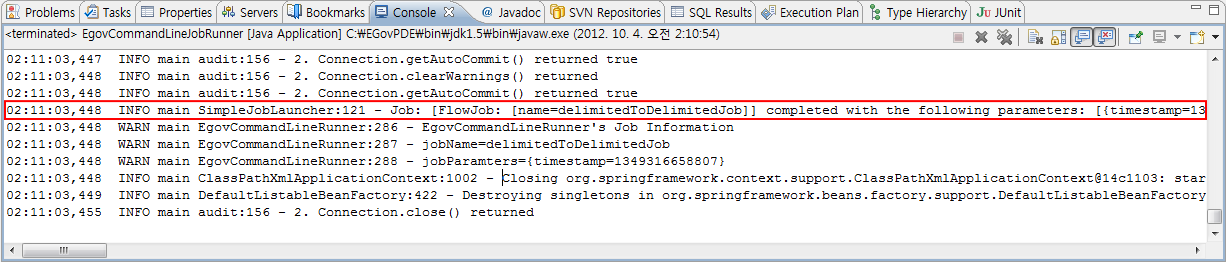이 페이지의 구성
배치 템플릿을 이용한 EgovCommandLineRunner 예제
배치 템플릿을 이용한 EgovCommandLineRunner 예제
개요
CommandLine 배치 템플릿 프로젝트를 이용하여 EgovCommandLineRunner의 사용법을 보여주는 예제이다.
설명
설정
CommandLine 배치 템플릿 프로젝트 생성
아래를 참고하여 File(SAM) / DB 타입의 CommandLine 배치 템플릿 프로젝트 를 생성한다.
CommandLine 배치 템플릿 전체 설정
CommandLine 배치 템플릿 설정 파일인 context-commandline.xml을 확인한다.
✔ CommandLine 배치 템플릿 실행에 필요한 xml 정보가 기술되어 있다.
✔ Job 관련 xml의 경우 특정 폴더 밑에 Job당 하나의 xml 파일로 나누어져 있다.
<import resource="classpath:/egovframework/batch/context-batch-datasource.xml" />
<import resource="classpath:/egovframework/batch/context-batch-job-launcher.xml" />
<import resource="classpath:/egovframework/batch/context-batch-sqlmap.xml" />
<import resource="classpath:/egovframework/batch/job/*.xml" />
CommandLine 배치 템플릿 설정 파일인 context-batch-datasource.xml을 확인한다.
✔ datasource 관련 정보가 기술되어 있다.
<bean id="egov.propertyConfigurer" class="org.springframework.beans.factory.config.PropertyPlaceholderConfigurer">
<property name="locations">
<list>
<value>classpath:/egovframework/batch/properties/globals.properties</value>
</list>
</property>
</bean>
...
DBMS별 설정
...
<bean id="transactionManager" class="org.springframework.jdbc.datasource.DataSourceTransactionManager" lazy-init="true">
<property name="dataSource" ref="egov.dataSource" />
</bean>
<bean id="lobHandler" class="org.springframework.jdbc.support.lob.DefaultLobHandler"/>
<bean id="customEditorConfigurer" class="org.springframework.beans.factory.config.CustomEditorConfigurer">
<property name="customEditors">
<map>
<entry key="int[]" value="org.springframework.batch.support.IntArrayPropertyEditor" />
</map>
</property>
</bean>
CommandLine 배치 템플릿 설정 파일인 context-batch-job-launcher.xml을 확인한다.
✔ JobLauncher, JobOperator, JobRepository, JobRegistry, JobExplorer 정보가 기술되어 있다.
<bean id="jobLauncher"
class="org.springframework.batch.core.launch.support.SimpleJobLauncher">
<property name="jobRepository" ref="jobRepository" />
</bean>
<bean class="org.springframework.batch.core.configuration.support.JobRegistryBeanPostProcessor">
<property name="jobRegistry" ref="jobRegistry"/>
</bean>
<bean id="jobRepository"
class="org.springframework.batch.core.repository.support.JobRepositoryFactoryBean"
p:dataSource-ref="egov.dataSource" p:transactionManager-ref="transactionManager" p:lobHandler-ref="lobHandler"/>
<bean id="jobOperator"
class="org.springframework.batch.core.launch.support.SimpleJobOperator"
p:jobLauncher-ref="jobLauncher" p:jobExplorer-ref="jobExplorer"
p:jobRepository-ref="jobRepository" p:jobRegistry-ref="jobRegistry" />
<bean id="jobExplorer"
class="org.springframework.batch.core.explore.support.JobExplorerFactoryBean"
p:dataSource-ref="egov.dataSource" />
<bean id="jobRegistry"
class="org.springframework.batch.core.configuration.support.MapJobRegistry" />
CommandLine 배치 템플릿 설정 파일인 context-batch-sqlmap.xml을 확인한다.
✔ SQLMapClient 정보가 기술되어 있다.
<bean id="sqlMapClient" class="org.springframework.orm.ibatis.SqlMapClientFactoryBean">
<property name="dataSource" ref="egov.dataSource" />
<property name="configLocation" value="classpath:/egovframework/sqlmap/brte/sql-map-config.xml" />
</bean>
EgovCommandLineJobRunner 구성 및 수행
EgovCommandLineJobRunner 구성
EgovCommandLineJobRunner는 CommandLine 상에서 실행되어야 하기 때문에 main() 메소드를 지니고 있다. 이 메소드 안에서 EgovCommandLineRunner를 이용하여 Job을 실행한다.
CommandLine상에서 실행하기 위해서는 jobPath와 jobIdentifier을 인수로 받아야 하며, 추가적으로 jobParameter를 인수로 전달 받아서 실행 가능하다.
✔ EgovCommandLineJobRunner의 main() 메소드내에는 main() 메소드가 받아들인 args에서 jobPath, jobIdentifier, jobParameters, option을 분리하는 기능이 구현되어 있다
public static void main(String[] args) throws Exception {
EgovCommandLineRunner command = new EgovCommandLineRunner();
... 중략 ...
if (jobPath == null || jobIdentifier == null) {
String message = "At least 2 arguments are required: JobPath and jobIdentifier.";
logger.error(message);
command.setMessage(message);
command.exit(1);
}
String[] parameters = params.toArray(new String[params.size()]);
int result = command.start(jobPath, jobIdentifier, parameters, opts);
command.exit(result);
}
EgovCommandLineJobRunner 수행
- CommandLine 배치 템플릿 프로젝트를 선택한다.
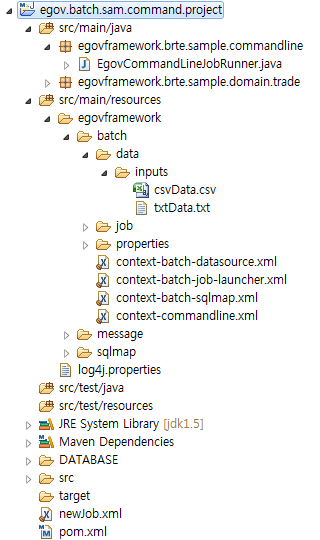
- 메뉴 표시줄에서 Run > Run Configuration 을 선택한다.
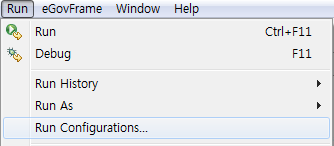
- Argument 탭을 선택하여 아래와 같이 jobPath와 jobIdentifier를 입력한다. jobIdentifier 뒤에 붙은 Argument는 Job Parameter로 사용되며, 여러 개의 Argument를 넣을 수 있다.
/egovframework/batch/context-commandline.xml delimitedToDelimitedJob inputFile=egovframework/batch/data/inputs/csvData.csv
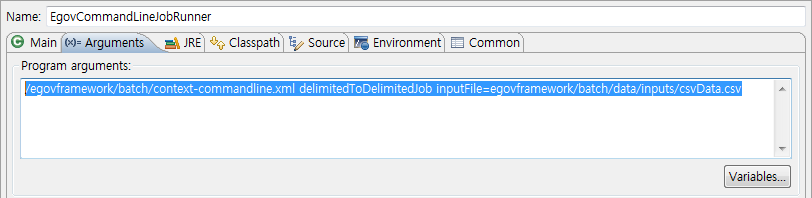
✔ 위 화면처럼 Argument와 Argument 사이는 반드시 스페이스로 구분해야 한다.
✔ CommandLine 배치 템플릿 프로젝트에서 기본적으로 제공하는 jobIdentifier(Job의 이름)는
File(SAM) 타입에서 제공하는 Job의 종류
와
DB 타입에서 제공하는 Job의 종류
를 참고한다.
- 메뉴 표시줄에서 Run > Run 을 선택한다.
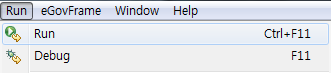
결과 확인
Console 창에서 Job이 실행되어 Completed로 종료되었음을 확인한다.